Introduction
Responding promptly and accurately to proposals, RFPs (Request for Proposals), and RFIs (Request for Information) can set your organization apart from the rest and is crucial for success. Procurement Sciences’ generative AI platform, Awarded, is drastically improving the way proposal professionals approach this task. This blog will guide you through the 7-step process of using AI to write powerful responses in record time, leveraging the capabilities of Awarded.
Why Use AI for Proposal Writing?
Before diving into the steps, it’s important to understand why AI is a game-changer for proposal writing. AI can automate repetitive tasks, ensure compliance, enhance the quality of your responses, and significantly reduce the time required to draft proposals. With Awarded, you can focus on strategic tasks, improve your win rates, and increase overall productivity.
Step 1: Getting Started with Awarded
1.1 Sign Up and Onboard
Begin by signing up for Awarded on ProcurementSciences.com. The onboarding process is straightforward, with unlimited training and support provided to ensure you and your team are fully equipped to use the platform.
1.2 Integrate Your Company Data
Awarded allows for seamless integration with your existing company data, ensuring that all your information is centralized and easily accessible. This integration is crucial for generating accurate and tailored proposal responses.
Step 2: Initial Draft Creation
2.1 Use the AI Proposal Drafter
The AI Proposal Drafter is one of the core features of Awarded AI. Here’s how to use it:
- Choose from a library of AI prompts and templates that best fit your proposal requirements.
- Enter the details of the RFP or RFI, such as the scope of work, deadlines, and specific requirements.
- The AI Proposal Drafter will generate an initial draft, including outlines and compliance matrices. This draft will be consistent with the RFP requirements, ensuring that all necessary points are covered.
Step 3: Quality and Compliance Review
3.1 Leverage the AI Proposal Reviewer
Once the initial draft is created, it’s essential to review it for quality and compliance. Awarded’s Proposal Reviewer automates this process:
- Upload the Draft: Upload your draft into the AI Proposal Reviewer.
- Automated Review: The AI will check for compliance with the RFP requirements, identify any errors, and provide feedback on the quality of the content.
- Incorporate Feedback: Use the feedback to make necessary revisions, ensuring that your proposal is not only compliant but also compelling.
Step 4: Visual Enhancements
4.1 Utilize AI Graphics
A visually appealing proposal can make a significant difference. Awarded AI’s Graphics feature helps you create professional-quality visuals:
- Select Visuals: Choose from a range of infographics, charts, and custom graphics.
- Customize: Tailor the visuals to fit your proposal’s theme and requirements.
- Integrate: Incorporate these visuals into your proposal to enhance its overall appeal.
Step 5: Real-Time Research and Document Analysis
5.1 Conduct Real-Time Research
Staying updated with the latest data and market intelligence is crucial. Awarded’s Real-Time Research feature allows you to:
- Gather the latest internet and industry data relevant to your project.
- Use this data to inform your proposal strategies and ensure you are up-to-date with industry trends.
5.2 Analyze Documents
For thorough insights, Awarded’s Document Analysis feature is invaluable:
- Upload any type of document for real-time insights, answers, and text summarization.
- Quickly find specific clauses and extract key information, reducing the time spent on manual review.
Step 6: Opportunity Management
6.1 Track and Manage Opportunities
Managing your opportunities effectively is essential for success. Awarded’s OppTracker helps you:
- Monitor the status of your opportunities and manage deadlines.
- Enhance team collaboration by centralizing opportunity management.
- Ensure you never miss a deadline and can follow up promptly.
Step 7: Final Review and Submission
7.1 Conduct a Final Review
Before submission, conduct a final review of your proposal:
- Ensure that all sections of the proposal are consistent and aligned with the RFP requirements.
- Proofread the document to eliminate any typos or grammatical errors.
- Make any final revisions based on the review.
7.2 Submit the Proposal
Once you are satisfied with the final draft, submit the proposal as per the RFP instructions. Awarded ensures that your submission is not only timely but also of the highest quality.
Conclusion
Procurement Sciences and Awarded are revolutionizing the way teams respond to proposals, RFPs, and RFIs. By leveraging the power of AI, you can automate repetitive tasks, ensure compliance, enhance the quality of your responses, and significantly reduce the time required to draft proposals. Awarded is not just a tool; it is a partner in your success, helping you win more bids and increase revenue.
For more information, visit ProcurementSciences.com and discover how Awarded can elevate your government contracting efforts.
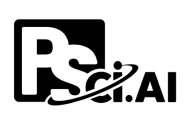





Leave a Comment